Hi crafters
I should think many of you have seen cards with a personalised watermark and I know, up until a little while ago, I wondered how it was done. Well, I was told about this site which creates a personalised watermark, it looks very professional and all for only a few pound so I thought it might be helpful for others that want to add that profesional touch to their images.
Whimsy Stamps have several templates to choose from, you can add your own blog address, your name or anything else that you feel that personalises your work and you get to choose the font for the text. They say it takes a couple of days to create and get back to you, but from my experience, I received mine back within a couple of hours. Is that good service or what?
Once your watermark is complete they send it via email as well as including a link to a tutorial for adding the watermark to your images. Within this tutorial you get the chance to use one of three different pieces of software (Paint.net, GIMP or Photoscape) and they can all be downloaded free of charge. Along with each piece of software there is a video to follow which explains how it's done. I chose Paint.net as this took up the least memory. I've attached an example of mine in the image below.
I hope someone finds this useful, I know every bit of information I could find whilst creating my own blog was really, really helpful.
Let me know what you think.
I should think many of you have seen cards with a personalised watermark and I know, up until a little while ago, I wondered how it was done. Well, I was told about this site which creates a personalised watermark, it looks very professional and all for only a few pound so I thought it might be helpful for others that want to add that profesional touch to their images.
Whimsy Stamps have several templates to choose from, you can add your own blog address, your name or anything else that you feel that personalises your work and you get to choose the font for the text. They say it takes a couple of days to create and get back to you, but from my experience, I received mine back within a couple of hours. Is that good service or what?
Once your watermark is complete they send it via email as well as including a link to a tutorial for adding the watermark to your images. Within this tutorial you get the chance to use one of three different pieces of software (Paint.net, GIMP or Photoscape) and they can all be downloaded free of charge. Along with each piece of software there is a video to follow which explains how it's done. I chose Paint.net as this took up the least memory. I've attached an example of mine in the image below.
I hope someone finds this useful, I know every bit of information I could find whilst creating my own blog was really, really helpful.
Let me know what you think.

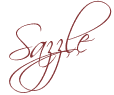

The images for the watermark is great. I can however recommend a totally free option that I use myself and there is no resizing etc involved. You simply create and place your watermark, either text or a picture, then select the photos you want to watermark and where you want them saved to. The text can be angled, strong or light etc.
ReplyDeleteWorth a look as it's free.
http://www.watermark-image.com/
If you'd like any other legally free software links just let me know. Sorry for hijacking your page. x
Photo Watermark does exactly what the name suggests – it lets you add watermarks to photos – but the types of watermarks you can add are quite varied.
ReplyDeleteNot only can you add custom text as a watermark (including changing the font, size and color), you can also use your signature (or any other hand-written text) as a watermark by writing on the screen.
You can also apply stickers, a timestamp, a location, a mosaic effect, or ‘graffiti’ (which basically just lets you go wild on your images with a digital paintbrush). Whether you want to protect your photo or just log when and where it was taken, there should be a tool here to suit.
Photo Watermark is free, but it’s quite heavy on adverts. For $0.99/£0.89 per month you can get rid of them, but unless you’re adding watermarks to a ton of images it’s probably not worth it.